Xmarks application initially was Foxmarks, which we can use to synchronize bookmarks that we do with Firefox web browser to multiple computers, regardless of operating system used. Xmarks, which is the development of Foxmarks can do similar things, but not limited to just Firefox browser. These applications can synchronize between-ons, Chrome, Safari, and Internet Explorer. More great again, Xmarks can also synchronize passwords and tabs.
Xmarks application is very easy to use. The first thing we should do, of course, it is installed on our computers. The program is available as a plugin for Firefox, Chrome, Safari, and Internet Explorer, we can get on the official site in XMarks.com
When you first install Xmarks us, we will be asked to create account first. After that, we can upload, merge, or replace our bookmarks with the bookmarks in the cloud. We should also activate this plugin on other computers that will be our sync.
After we finish all these steps, we will synchronize all bookmarks on the computers that we give this Xmarks plugin. Synchronization process will be implemented automatically by Xmarks.
If you frequently use several computers in your work, you must try to use Xmarks. However, Opera users can not use Xmarks, because these applications can only be used for Firefox, Internet Explorer, Chrome, and Safari.
After we finish all these steps, we will synchronize all bookmarks on the computers that we give this Xmarks plugin. Synchronization process will be implemented automatically by Xmarks.
If you frequently use several computers in your work, you must try to use Xmarks. However, Opera users can not use Xmarks, because these applications can only be used for Firefox, Internet Explorer, Chrome, and Safari.
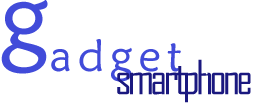






1 comments:
Nice post.I will bookmark this for my future update.Thanks a lot.Keep it up...
Post a Comment and Don't Spam!
Dont Spam please