Telnet (Telecommunication network) is a network protocol used on the Internet or Local Area Network to provide text-based communication facilities that use two-way interaction of virtual terminal connection.
This tutorial describes the steps for setting up telnet in windows xp. The following steps to setup telnet on windows xp :
1. Enter the control panel and then select adminitrative tools.
2. We continue to enter into service on the administrative.
Once inside the administrative tools, then select the service.
3. From service appears dialog as below and then search for "telnet"
4. Appears The Dialog as below, then on the Startup type select "Automatic" and click "Start"
5. After that go to the cmd ping an IP on a computer that will be targeted
6. After entering telnet client in cmd type the command "n"
7. Then appear the login to get to the destination computer. Enter the user name and password destination computer.
8. You can log into the destination computer, please access your needs.





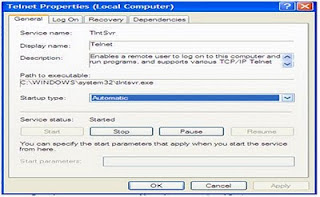



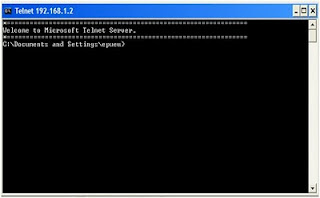

0 comments on Remote Login withTelnet on Windows XP :
Post a Comment and Don't Spam!
Dont Spam please