What are the benefits of having an account on skype?
Answer: Not limited to the distance of communication between fellow Skype users worldwide, we can use the facilities for free call with skype.
Answer: Not limited to the distance of communication between fellow Skype users worldwide, we can use the facilities for free call with skype.
Now I assume you have a list and want to use skype. Previously the things necessary to be able to use the service call with skype is:
A. Computer or Hp (usually android) or Tablet, Notebook / Netbook.
2. Internet access.
3. Earphone (Speaker + Mic) ...
Nb: if you use Hp, earphones and speakers are available. Skype also supports the call by the camera (we used to know a webcam) or a video call with skype.
A. Computer or Hp (usually android) or Tablet, Notebook / Netbook.
2. Internet access.
3. Earphone (Speaker + Mic) ...
Nb: if you use Hp, earphones and speakers are available. Skype also supports the call by the camera (we used to know a webcam) or a video call with skype.
1. Open Skype and sign in. Click here to sign in..

2. Highlight the mouse on the navigation menu on the "GET SKYPE", then there will be options, choose based on the OS (Operating System) you're using. For example you use a computer / notebook with the OS (Windows XP / Vista / Seven 7/Windows 8) then you click on WINDOWS.
4. Once you click on that link, it will download automatically
5. Once the download is complete, then you open your downloaded, remember that you download the skype program is the master, so you need to stay connected to install skype internet.
6. The install is as follows:
In the example image above click the "I agree, the next".
Then it will download and wait until the process is complete (do not turn off internet access).
If the install is complete, it will automatically run skype or appear on your desktop (if you do not run automatically, please open it manually), then please sign and skype is ready to use.
1. Click the Echo / Sound Test Service











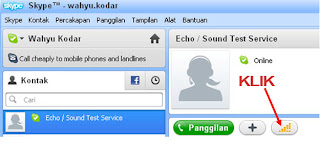


0 comments on Tutorial Using Skype And How to Setting :
Post a Comment and Don't Spam!
Dont Spam please