If you are a teacher or a lecturer, course will teach you how to use computers, but have you to make it more efficient when you give your tutorial without having to spend more energy. Desktop sharing is the fastest and most efficient way to show how to use the software or configure the computer settings. To use it you must download the software or plugin to make desktop sharing.
- Visit the following link screenleap
- Click the "Share your screen now"

- Furthermore, if you do not have Java installed on your computer, you are required to install Java, you click the link "Download and install Java" and restart the browser.
- Next, you click Run on the window that appears

- In the browser will display a link URL that indicates the URL for sharing your desktop via that link. Give your paste that link into their browser to start viewing and sharing your desktop.
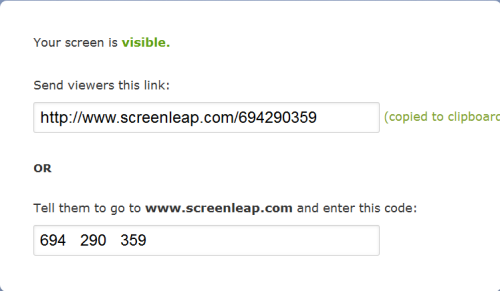
And a small application on the screen will appear indicating that your desktop have be shared .
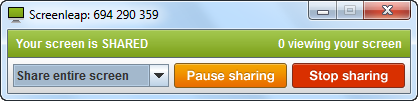
From the control panel, you can choose to share the entire desktop, or some that you choose for your sharing. you also can stop or pause recording at any time. For every time you want to use this application you simply visit the site and click the "Share your screen now" back.


0 comments on Sharing Desktop Computer or Device With Easy :
Post a Comment and Don't Spam!
Dont Spam please